Posted on: 2021-03-20
Code syntax highlighting
The default highlighter is arta as you see below:
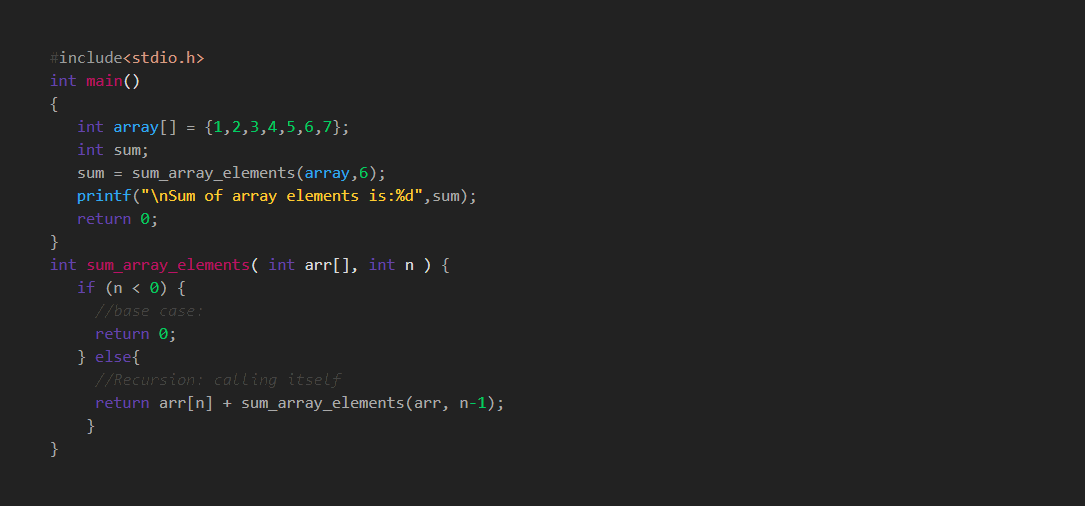
Let's say you want to use the Vs2015 theme, so you just do as below:
- open an HTML snippet
- write
<link rel="stylesheet" href="css/h/vs2015.css">inside it.
then everywhere in your post, the theme will be vs2015 like here:
#include<stdio.h>
int main(){
int array[] = {1,2,3,4,5,6,7};
int sum;
sum = sum_array_elements(array,6);
printf("\nSum of array elements is:%d",sum);
return 0;
}
int sum_array_elements( int arr[], int n ) {
if (n < 0) {
//base case:
return 0;
} else{
//Recursion: calling itself
return arr[n] + sum_array_elements(arr, n-1);
}
}Don't specify the programming language!!
It will highlight the code automatically.
at first, you might not notice but if your code has lots of lines there will have a scroll problem.
List of all themes: (for preview see this)
- default.css
- a11-y-dark.css
- a11-y-light.css
agate.css
an-old-hope.css - androidstudio.css
arduino-light.css - arta.css
ascetic.css
atelier-cave-dark.css
atelier-cave-light.css
atelier-dune-dark.css
atelier-dune-light.css
atelier-estuary-dark.css
atelier-estuary-light.css
atelier-forest-dark.css
atelier-forest-light.css
atelier-heath-dark.css
atelier-heath-light.css
atelier-lakeside-dark.css
atelier-lakeside-light.css
atelier-plateau-dark.css
atelier-plateau-light.css
atelier-savanna-dark.css
atelier-savanna-light.css
atelier-seaside-dark.css
atelier-seaside-light.css
atelier-sulphurpool-dark.css
atelier-sulphurpool-light.css
atom-one-dark-reasonable.css
atom-one-dark.css
atom-one-light.css
brown-paper.css
codepen-embed.css
color-brewer.css - darcula.css
dark.css
docco.css
dracula.css
far.css
foundation.css
github-gist.css
github.css
gml.css
googlecode.css
gradient-dark.css
gradient-light.css
grayscale.css - gruvbox-dark.css
gruvbox-light.css
hopscotch.css
hybrid.css
idea.css
ir-black.css
isbl-editor-dark.css
isbl-editor-light.css
kimbie-dark.css
kimbie-light.css
lightfair.css
lioshi.css
magula.css
mono-blue.css
monokai-sublime.css
monokai.css
night-owl.css
nnfx-dark.css
nnfx.css
nord.css
obsidian.css
ocean.css
paraiso-dark.css
paraiso-light.css
pojoaque.css
purebasic.css
qtcreator-dark.css
qtcreator-light.css - railscasts.css
rainbow.css
routeros.css
school-book.css
shades-of-purple.css
solarized-dark.css
solarized-light.css
srcery.css - stackoverflow-dark.css
stackoverflow-light.css
sunburst.css
tomorrow-night-blue.css
tomorrow-night-bright.css - tomorrow-night-eighties.css
- tomorrow-night.css
tomorrow.css
vs.css - vs2015.css
xcode.css
xt256.css
zenburn.css
for another example for gruvbox-dark, you should add this <link rel="stylesheet" href="css/h/gruvbox-dark.css"> don't forget css/h/ !!
Please don't add syntax highlighting code inside the summery section ( ゝ‿・)